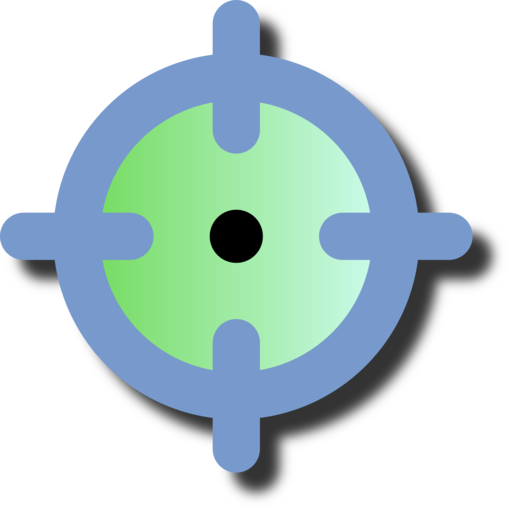
|
KTraxPlease send email to Gerhard for support. |

|
Tracking • Logbook • Crew check-in • Range analyser • SAR tools • Register aircraft • News • Sign up
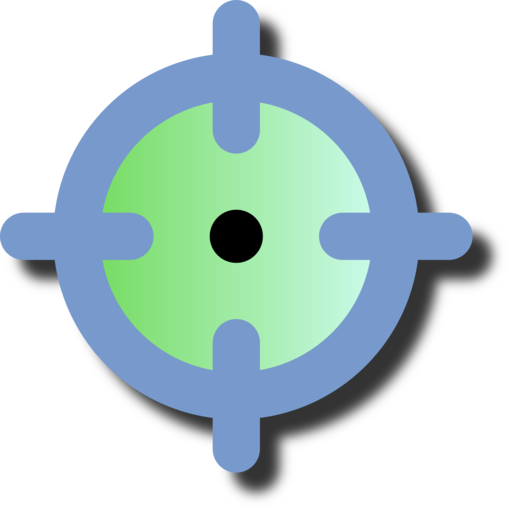
|
KTraxPlease send email to Gerhard for support. |

|
Tracking • Logbook • Crew check-in • Range analyser • SAR tools • Register aircraft • News • Sign up
Please enter your 6 digit Radio ID (FLARM/OGN tracker, ICAO ID etc.) below to obtain a range and SAR report.
Please enter your OGN station name to obtain its health status.
Please check the FAQ below to learn how the analyzer operates and which regions are supported.
Please contact us for fleet updates on this hosted page.
To reset, please send us email indicating your FLARM ID.
The live analyzer uses signal strength data from ground receiver stations of the Open Glider Network (OGN).
For best results, fly for at least an hour within 50km of at least three different OGN stations. The stations will receive your FLARM and measure its signal strength.
Only data of aircraft moving with at least 5 m/s are considered.
Germany, France and the UK very well covered. A map of OGN stations together with coverage information is available here.
The FLARM ID consists of six hexadecimal digits is unique to your FLARM device. It may be automatically selected by FLARM or set to the ICAO code of your aircraft. You can find it in IGC files created by your FLARM. Look for the following entry near the top of any IGC file using a text editor:
HFPRSPressAltSensor:MEAS MS5540
I023638FXA3940SIU
LFLA135559ID 2 DE050F
LFLA135559 STEALTH OFF
LFLA135559OB28.09.2011alps20110919_
Data are accumulated for at least 28 days.
We recommend to check your report once per year as part of annual maintenance, and additionally if:
The live analyzer shows the transmit performance whereas the range analyzer available from FLARM evaluates the receive performance (the sensitivity). Both are often similar, but not necessarily the same.
The first plot shows the average signal strength (in dB) of your FLARM over distance in meters. The green line represents the average of a large sample of FLARM devices.
The second plot shows the average distance your FLARM is received with a signal strength of less than 10dB (blue) and from 10 to 20dB (red). Data are averaged over sectors of 30 degrees relative to your aircraft. In the plot, the nose of the aircraft points UP. The X and Y axes are in meters. The distance is computed in three dimensions, but projected to 2D for plotting. (We may do a side view in the future if there is enough interest and we find the time!).
Please look at the examples above.
A position jump is counted if the GPS reports reliable position but the aircraft moves faster than physically possible. Possible reasons include a duplicate device ID, misconfigured OGN stations and indeed unreliable GPSs. We flag a possible duplicate if more than 8 jumps are detected.
In order to investigate the nature of the problem, it's best to reset the report and look at your aircraft live or at flight traces in glidertracker or live.glidernet.org. If you see a 'shadow aircraft' moving in parallel somewhere else, the reason is a misconfigured station. If there are frequent uncorrelated jumps, another aircraft with the same ID (hence duplicate) is flying at the same time.
Notice that misconfigured station clocks can also cause trigger the jump detection.
All data are processed continuously in realtime. You can evaluate your report immediately after the flight.
The live range analyzer cannot process data of FLARMs which have the 'Do Not Track'-flag set. If your device shows up despite the flag being set, please do contact us and attach your FLARM configuration file.
Data sources:
OGN,
openAIP,
 •
KTrax REST API
•
By using this site, you agree to our
Terms and Conditions
and
Privacy Policy
•
KTrax REST API
•
By using this site, you agree to our
Terms and Conditions
and
Privacy Policy