Search and Rescue (SAR) support with OGN: Readiness checklist
Search and Rescue (SAR) support with OGN: Readiness checklist
In an actual emergency, you can proceed directly to the
SAR tools.
Audience
- Pilots wishing to ensure that they can be found quickly in an SAR event
- Club responsibles
- Contest organisers
- SAR crews and authorities
Overview
-
The Open Glider Network (OGN) is a network of radio receivers
("OGN ground stations") and computers/servers (the "network"
in OGN) to track gliders and General Aviation traffic.
-
Applications include: Competition tracking, automated logbooks, QA of
tracker installations, situational awareness for duty officers,
SAR
-
OGN is a collaborative effort driven by volunteers.
-
In a number of past SAR cases, OGN has been essential.
-
However, OGN is neither an official SAR tool nor are there any
guarantees.
-
The purpose of the following checklist is to maximise your chances
of being found in an SAR event.
Have information ready
In an emergency, it is important to have relevant information
available immediately.
- Know how FLARM, OGN and other tracking systems work.
- Know the mobile phone numbers of your pilots.
- Know the FLARM/tracker IDs of your gliders.
- Have information in a well-known place and accessible
(i.e., not password protected etc.).
- Know the procedures to follow in case of an emergency.
- Instruct multiple people on SAR and have their
phone numbers ready.
- Read the documents linked below.
On-board equipment
- Your aircraft is equipped with a working tracker: OGN tracker,
FLARM, mobile device etc.
- Single most important step:
Register your FLARM/tracker ID (6 digit hexadecimal) with
the OGN Device Database (DDB).
- Tracking is allowed: Your tracker must not be in
NO-TRACKING mode and you authorize tracking on the DDB.
- The FLARM's (or tracker's) data transmission antenna has good sky view
and range.
- The GPS antenna has good sky view.
- The FLARM/tracker has reliable power supply and robust cabling.
- No electromagnetic interference with the FLARM/tracker or
its GPS module.
- FLARM/tracker software is up to date.
- FLARM/Tracker is correctly configured:
- Aircraft type (glider, tow plane, TMG, etc.)
- ID (6 digit hexadecimal number)
- Recommendation: Program the ICAO ID as the device
ID (same as transponder).
- Check your FLARM/tracker regularly and ensure it has satisfactory
transmit range
Ground infrastructure
- Enough OGN stations covering your flying region (see OGN coverage below).
- Airfields should have OGN stations to ensure
correct logging of takeoffs and landings.
- Ground station antennas have unobstructed view of a large
portion of the sky
- Install filters if necessary (e.g. proximity of mobile towers)
- Reliable power supply without interference
- Durable and weatherproof case
- OGN software correctly set up and configured on Raspberry Pi
(latitude/longitude!)
- OGN station restarts automatically in case of power outage.
- OGN station is time synchronized (NTP)
- OGN station(s) accessible for maintenance!
Pre- and in-flight
- Tracker/FLARM software up to date
- Tracker/FLARM ON when preparing for launch.
- Check that your glider shows up on OGN
tracking sites (can be done with mobile)
- Report your intentions to airfield manager,
friends, fellow pilots.
- Give frequent position and intention updates
on a chat or info frequency.
- Give If your intentions change, inform others on
chat frequency.
- Continually monitor functioning of Tracker/FLARM.
Further reading
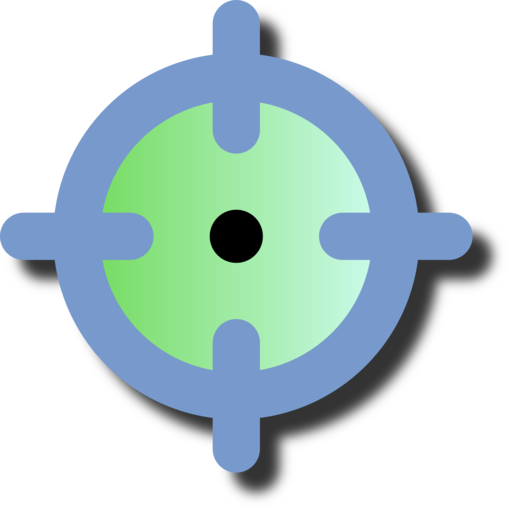

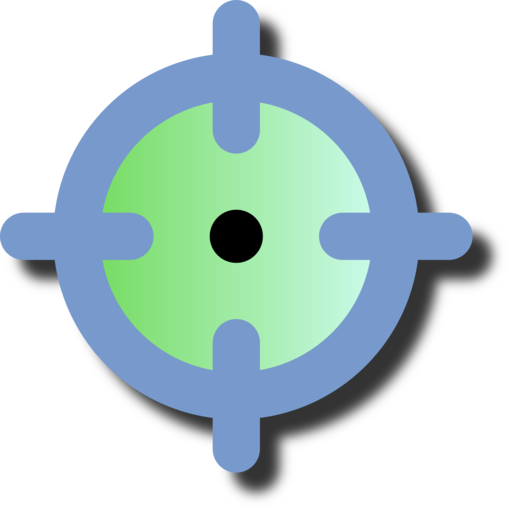

 •
KTrax REST API
•
By using this site, you agree to our
Terms and Conditions
and
Privacy Policy
•
KTrax REST API
•
By using this site, you agree to our
Terms and Conditions
and
Privacy Policy